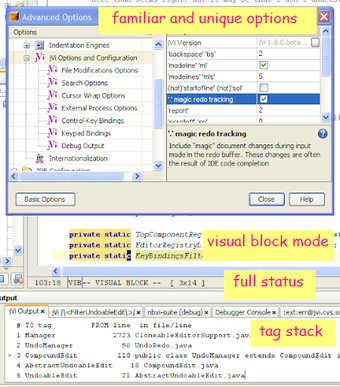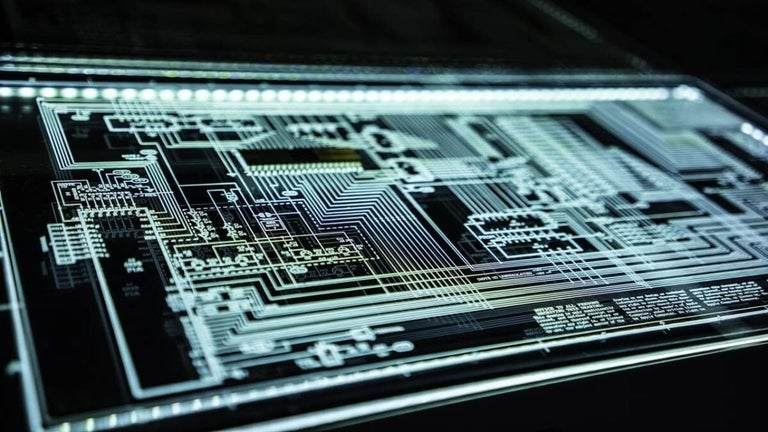Edit in Java with ease
JavaVi, also more widely known as jVi, is a free development tool that enables you to easily edit the coding of Java-based programs. Developed by Ernie “err” Rael, this IDE is a vi/vim editor clone that was built on top of the javax.swing.text package. This means it’s a partial translation of Vim into Java, and some of its source code was taken from Vim and modified to work in the Java environment.
Not much difference
JavaVi is designed to quickly and easily integrate into the appropriate programs that are using Java. This tool’s core is a port to Java of major chunks of Vim’s "C" code. It’s different from other IDEs in the way that it’s mostly similar in how you would operate the others, either using visual mode or the map commands. There are some elements missing but there are also features not found in Vim.
This tool is available for NetBeans and JBuilder as a plugin. If you’re used to Vi or Vim, it’s pretty easy to get used to navigating this and you can make use of other IDE features, such as templates, debugging, and more. Much of the working commands can be used on the original text editors anyways, so it’s not difficult to migrate to this program.
Beginners can easily pull the extensive documentation on this online. JavaVi has an active community constantly working on improving its usability and upgrading it to match Vim’s versatile features. However, since it’s merely a small subset of the editor, there will always be performance limitations so you will probably have to use the primitive text editors of the program for any heavy-duty tasks.
Better at simple jobs
All in all, JavaVi makes it much easier to edit Java codes. The tutorial is in-depth and has taken so much from Vim’s documentation that regular users of the editor won’t find it hard to take to this tool. However, starting off with this can be tricky so it’s recommended to try your hand at Vim first. Similarly, don’t expect this tool to be able to handle all types of tasks, especially bulky ones.